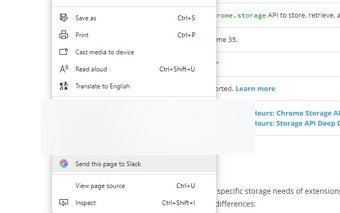Send To Slack: Quick and Easy Link Sharing to Slack Channels
Send To Slack is a free Chrome add-on developed by Sydney Garrett that allows you to quickly and easily send links, pages, and images to a Slack webhook. With this handy tool, you can seamlessly share content with your team or specific channels on Slack without the need for manual copying and pasting.
The simplicity of Send To Slack is what makes it stand out. Once installed, all you need to do is right-click on a link or image, select the "Send To Slack" option, and choose the desired channel to send it to. The add-on automatically generates a Slack-compatible webhook URL and sends the content directly to the chosen channel.
Whether you're collaborating with your team, sharing articles, or discussing design ideas, Send To Slack streamlines the process by eliminating the need to switch between tabs or applications. It's a time-saving tool that enhances productivity and promotes efficient communication within your Slack workspace.
Give Send To Slack a try if you're looking for a convenient way to share links, pages, and images to Slack channels. It's a straightforward and reliable tool that simplifies content sharing and keeps your team connected.